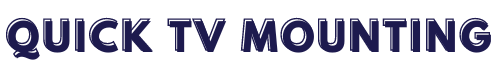You might have just moved to a new place, or maybe you got a sudden urge to rearrange your furniture and need to find a good spot to mount your TV. If you are lucky enough to have a spacious wall area nicely aligned with your seating/bed, then you don’t have to worry about it. However, many of us don’t have this option, especially when it comes to bedrooms, and end up having to place it in a corner.
Oftentimes, many questions and doubts arise when this type of location is considered: “How easy is it to attach a TV to a corner? Will it look nice in my room, or will it look misaligned? Will it be sturdy enough in the event of accidental bumps and certain weather conditions?” It is perfectly normal to feel a bit insecure about it and that is exactly why we’ve decided to write this article: to show you that placing a TV in a corner is not a big deal.
Are There Any Benefits to Corner Mounting a TV?
Yes, there are! Here are some of them:
- It saves a lot of space and it doesn’t interrupt the flow of the room;
- It allows you to arrange your seating in a way that your guests can sit in front of each other and nicely maintain conversation;
- It may keep your TV away from young children and pets;
- It has a distinct design which adds an elegant aesthetics to your ambiance;
- In most cases, it prevents sun glare.
However, to ensure optimal viewing for your particular seating arrangement and to help you maximize your space even more, some aspects should be considered beforehand, such as TV dimensions, angle, compatibility, design, and ease of installation. It is always good to surf the web looking for “Corner TV mounting ideas”. Once you’ve done your research, move on to reading the step-by-step guide below to learn all the details about this process.
Step 1 – Make sure to check your TV Dimensions
It is vital that you have all TV measurements and specifications at hand before buying a mounting system for it – you don’t want to end up getting one that will not be able to hold it properly. You want to find the perfect fit. Here is another key tip: if your TV is too heavy, you should go for mounts with dual-arm brackets in order to fully support it and avoid accidents.
Step 2 – Select the Ideal Corner TV Mount
Once you’ve checked all necessary TV dimensions, you can move on to selecting the TV mount that will nicely hold it.
For 65-inch(+) TVs, a multi-position/articulating wall bracket is just perfect! Also known as turn TV wall bracket, not only does it give you the freedom of adjusting your television angle up to 180° horizontally and up to 20° vertically, but it also allows you to retract, swivel and tilt your TV. Freedom of adjustment and a modern looking room – what else could you ask for?
On the other hand, full-motion mounts can be a great option for TVs up to 55’’. As you pull your device away from the wall and swivel it or tilt it up/down, you instantly create a functional and appealing corner piece! This type of mounting system also prevents glare problems and gives you easier access to the back of the TV, which allows you to quickly access plugs and cables if needed.
Step 3 – Attach the Mounting System to the Back of your TV
Now it’s time to actually start getting the job done. Most TVs come with specific directions on how to do the installation process. In general, flat-screen TVs have four points on their back that can be attached to the mount. You might also have to remove four bolts/screws that will allow your TV to be attached to the wall bracket.
Step 4 – Find Stud Locations for a Safe Installation
This is a vital step that, if ignored, can cause horrible consequences – you must find studs that will get attached to your TV mount. Usually, studs are located 16 inches apart, but that’s not a rule, so do not simply assume it: make sure you locate them, then make pencil marks over each of them before you start mounting your TV.
Step 5 – Mark the Intended Height for your TV Mount
After defining the stud locations, you must measure out the intended height for your TV mount. Make sure to determine the ideal viewing height before you start making any holes to the wall. Once you’ve done that, make pencil marks on the spots into which the mounting bracket must be drilled and connected to the studs.
Step 6 – Drill Holes and Attach the Mounting Bracket to the Wall
Drilling time! At this stage, it is paramount that you drill into the studs you’ve found on step 6 and that you perfectly align these holes with a wall level. The good thing is that some TV brackets come with built-in levels.
Step 7 – Safely Mount the TV
Now that you’ve safely attached your mounting bracket to the wall studs, you can move on and mount your TV. First, detach the mounting brackets from the mount as you must use bolts to safely attach your TV to it. So, lay your TV flat, screw on the bracket to affix it then finally attach everything back to the wall mount.
Step 8 – Adjust and Enjoy!
The hard work is done! Now that you’ve safely placed your TV in the desired corner, you can adjust the mounting arms as you please in order to have the best viewing possible. Time to comfortably enjoy your new room setup.
Conclusion
Mounting your TV in a corner can be a great solution when it comes to space-saving and functionality. But don’t forget: every step of the process is important, so don’t neglect any of them and you’ll have many years of fun with your corner-mounted TV.
Now that you’ve seen this is totally doable, you can either do it yourself or hire a qualified professional to do it for you, which we highly recommend.
So, if you end up choosing the latter, we can guarantee that our experts TV installers will get that TV mounting work done for you 100% efficiently and safely. Our highly skilled professionals are ready to perform a top-quality service that will fully meet all your needs.
Please do not hesitate to contact us for any further information you might need. We will be happy to assist you!